How To Check if An Email is Valid With Emailable
Updated September 26, 2022
9 min read

As we know, your marketing strategy probably contains hundreds of email addresses that are on your mailing list, or from people who have subscribed to be updated with your company. However, often times many of these email addresses are spam, and sending your email marketing campaigns can put your IP address at risk. When you check if an email address is valid you are checking that the address belongs to an active recipient, who constantly engages with your content and adds value to your campaigns. A valid email address is written in the correct format and belongs to an email domain. Checking if an email address is valid will give you better deliverability rates, avoid spam traps, increase sender reputation score, and help deflect catch-all addresses.
But what is an invalid email address? Invalid email addresses are those that belong to recipients who don’t engage with your content or those that are built as spam traps. These unengaged email addresses could be invalid for a few different reasons such as:
- Syntax Errors: The email address has a typo or misformatting that will not allow it to lead to a legitimate inbox. This can be a common occurrence when would-be-subscribers make an accidental spelling mistake or are inputting their email address too quickly. These we can call, syntax errors.
- Abandoned Email Address: sometimes we change our email address or stop using the one we made in middle school with our favorite color attached. These emails can lead being invalid due to a lack of activity and engagement in their inbox. Lack of activity and engagement will turn an email address invalid and will be flagged by their current ESP as an unused address.
- ESP No Longer Exists: Tough times can fall on everyone, including email service providers. If a user has an email address with an email service provider that is no longer in service, the domain will become “dead”. The emails associated with that ESP will then become invalid.
A recent study from VerifyBee concluded that in an average mailing list anywhere from”5-30% of emails will be invalid”. As your company evolves, so do email addresses and your mailing lists.
Over time email lists decay, and old email addresses become invalid, putting you at risk of jeopardizing your sender reputation score, deliverability, or even worse, ending up in a spam trap. The consistent deterioration of email addresses is the reason why you should be checking if your emails are valid before sending them.
Why Email Verification is Important
Email verification or “scrubbing” email lists is the way to rid yourself of any unwanted or invalid email addresses. When you are sending to valid addresses, you’re increasing your sender reputation score which helps improve your deliverability.
Deliverability is the rate at which your emails land in the inbox of a desired recipient. Not to be confused with delivery rate, which tells you if your emails are sent to an address but not if they are in the inbox or their spam folder.
There are a variety of tools that can help you with cleaning your email lists such as Emailable, which can help clean your bulk email lists with ease. It takes out the guesswork for you providing 99% accuracy and helping you improve your overall ROI. What happens when a list cleaning system goes through your emails, they are looking to see if email addresses are valid, undeliverable, could be risky for you to send, if they have syntax errors, and so on.
When you are not checking your email lists, you can run into some trouble or bumps in the road. If you are sending out emails willy-nilly you are increasing your chances of a higher bounce rate and service providers marking your messages as spam. You could also find yourself on a black list which is even more difficult to get off of. A blacklist is a list of IP addresses that are known for sending spam emails to various ESPs, for example, if you send too many emails in one sitting or are using “spammy” words, are sending emails to spam traps, and are not following the CAN-SPAM act, you can end up on a blacklist. Once your IP address is on a blacklist your emails will not be delivered to any ESPs. To remove yourself you need to follow the steps that they provide you and follow their instructions. You can also check if you’re listed on a blacklist by doing a few Google searches of different known databases.
It will only take a few minutes of your time to run your email list through a verification tool that helps ensure that your messages are being delivered to the correct inbox which helps give you higher engagement rates and overall return on investment.
How to Check If Your Emails Are Valid
List cleaning is made simple, you can improve your email deliverability with an easy bulk upload solution.
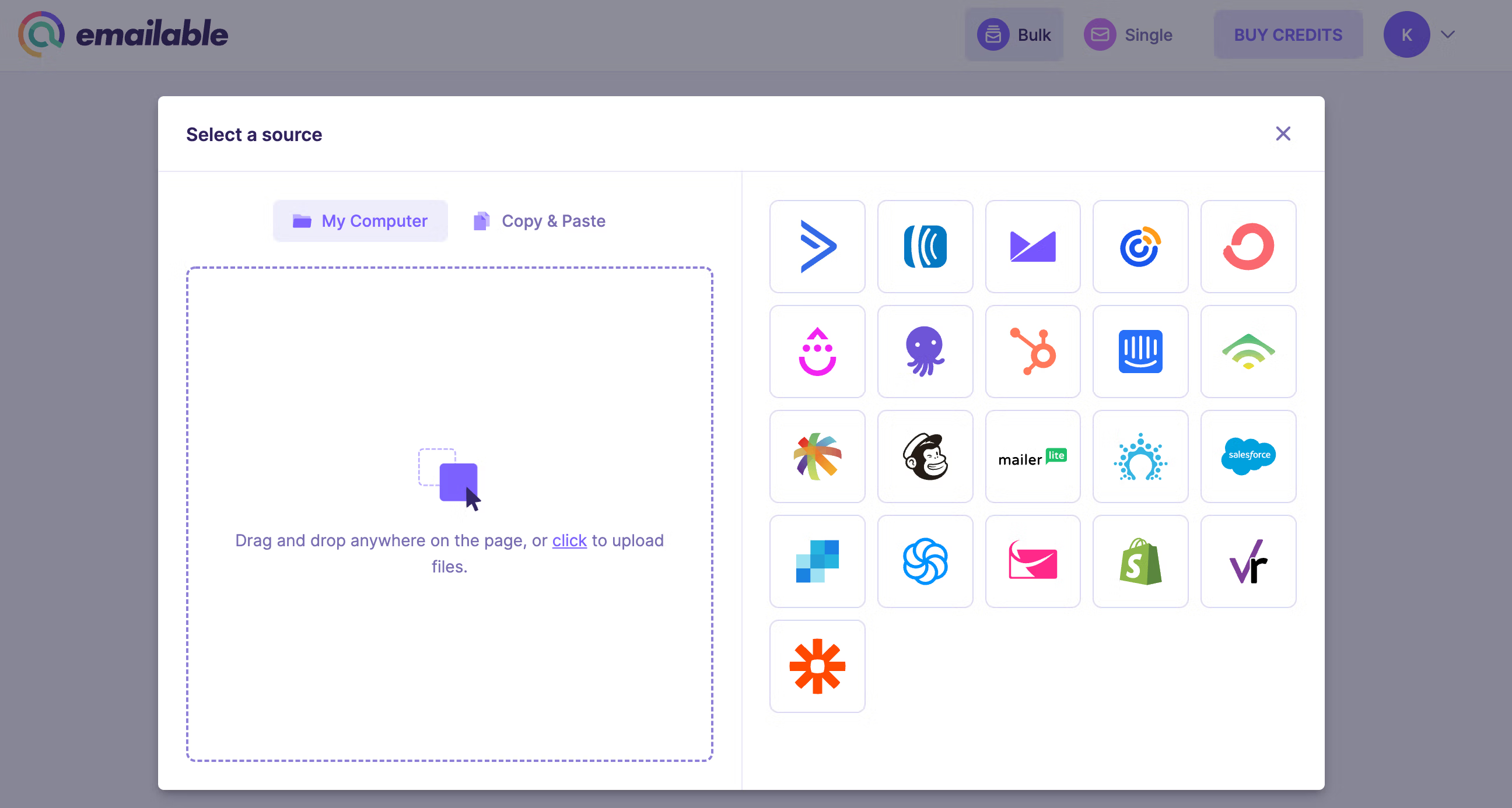 First, choose your list source. You can upload your list from a computer, or import directly from your email marketing platform to start your list verification.
First, choose your list source. You can upload your list from a computer, or import directly from your email marketing platform to start your list verification.
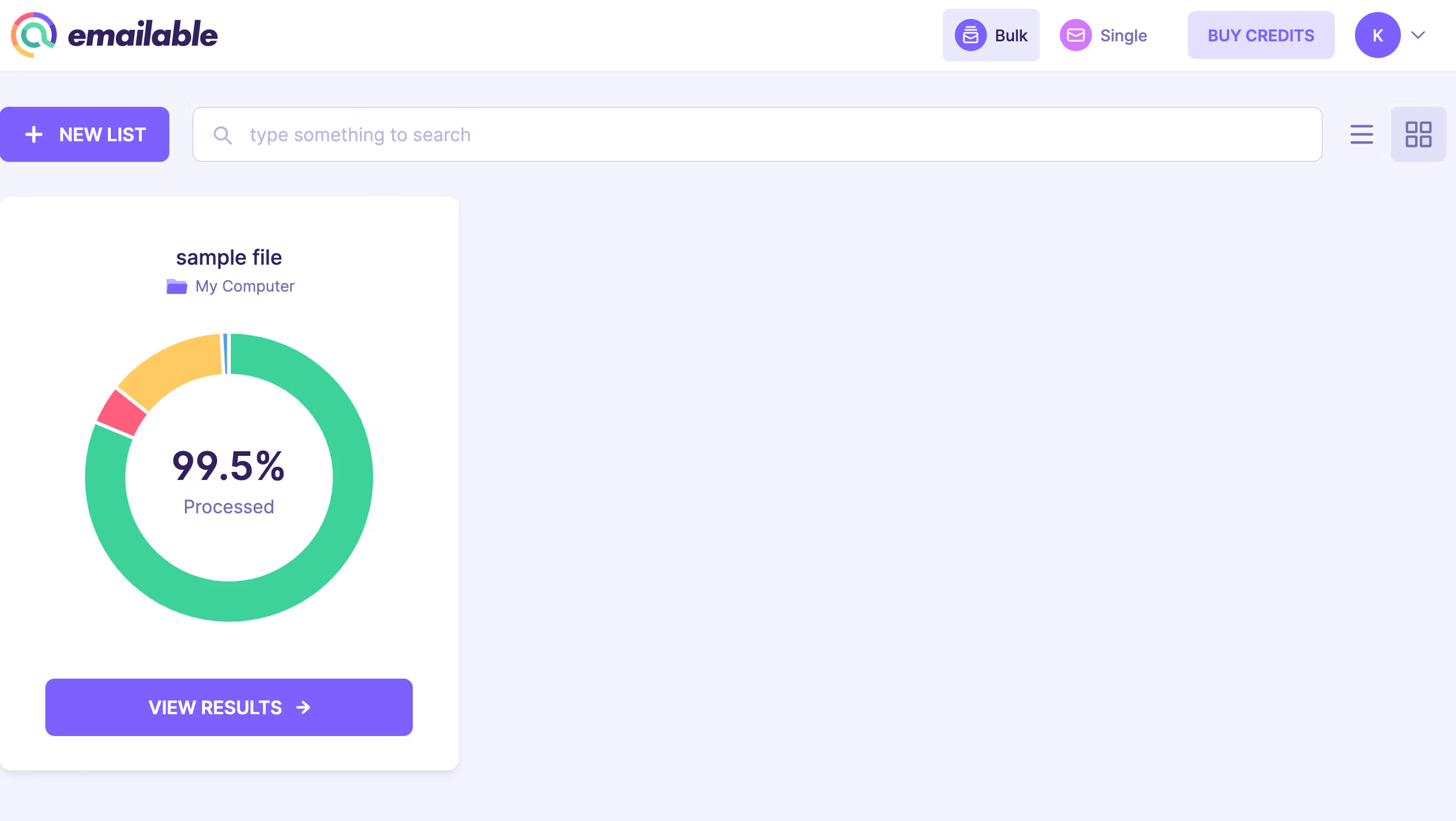 After uploading your lists, you can then verify them. At this point, your lists are going to be verified in real-time and will only take a few minutes depending on the size of the list.
After uploading your lists, you can then verify them. At this point, your lists are going to be verified in real-time and will only take a few minutes depending on the size of the list.Now you can analyze your list and see your results. You can see how your list turns out, you will receive a detailed report with emails organized by status: deliverable, undeliverable, risky, unknown, or duplicate. You can then export a fully customizable list, you can then export your most clean list to send your emails with confidence, and see an increase in your ROI, and open rates.
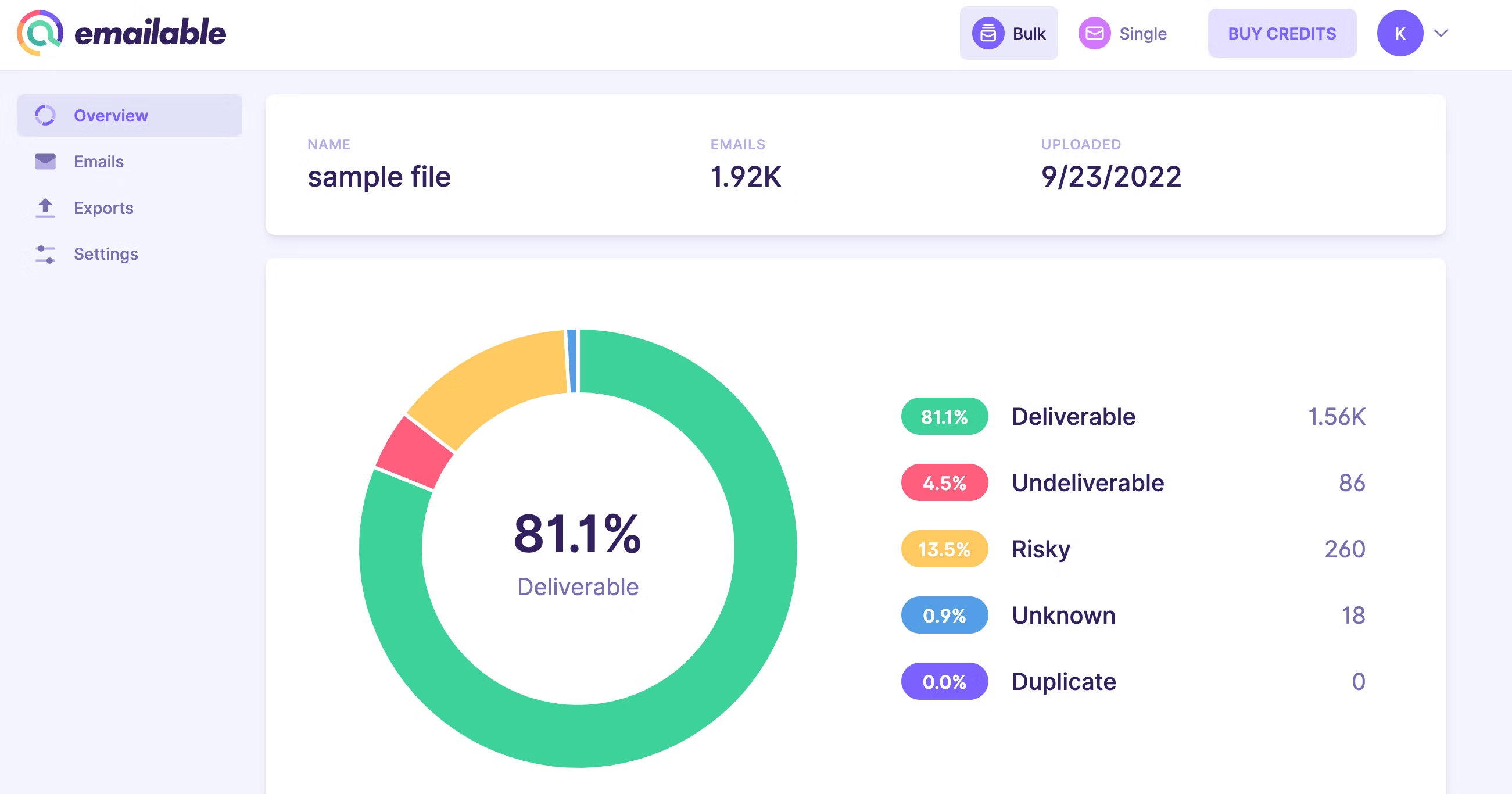 You now have a clean list with your new results! See how your lists continue to improve as you habitually clean them. Did you know that your lists can decay by 22.5% every year?! You need to be cleaning your lists regularly in order to maintain your good sender reputation score, decrease bounce rates, and improve overall ROI.
You now have a clean list with your new results! See how your lists continue to improve as you habitually clean them. Did you know that your lists can decay by 22.5% every year?! You need to be cleaning your lists regularly in order to maintain your good sender reputation score, decrease bounce rates, and improve overall ROI.Why Do Email Lists Decay?
Email list decay is, unfortunately, inevitable. But it’s not your fault. As we explained earlier, an email becomes invalid for a number of reasons, when people stop using old email addresses, replace them with newer ones, if they change companies, and no longer use this address, or if unqualified leads opt out of emails. Regardless of how many people opt-in or opt-out, you need to focus on gaining legitimate and engaged subscribers.
Research has shown that only 1 in 5 emails actually make it into the desired inbox. We know that you are working hard on your email marketing campaigns, so we know that you want your emails to be read. This is where the importance of email hygiene comes into play.
Industry experts suggest that you clean your email lists every 3-4 months in order to maintain a healthy list and help ensure that you stay out of spam traps and off of any blacklists. When you are actually sending to people that are interested and engaging with your content, this helps increase your sales overall.
A Clean List Means More Sales
Want to improve your email marketing strength? Clean your list. The bottom line is that you are only as strong as the emails that make it into the inbox. You need to be two steps ahead of your email marketing campaign by maintaining a healthy list. If you want to increase your sales, you need people to read your promotions, newsletters, and any updates from your business. When you are sending to actual inboxes and people are engaging with your content the more likely they are to remember you, enter the sales funnel, and convert.
Look at your email marketing campaign from above. The first thing you should see is your email list strong and healthy. As one of the biggest factors of success for your strategy, you should always remember a clean list and make it a priority.
When you have a clean list, you know that you will be sending it to engaged and interested subscribers. You know that you will avoid any spam traps or blacklists. With a clean list, you can now see an accurate measure of your metrics and how well your campaigns are performing. And when you combine all of these factors, you’re able to personalize your messages and try out A/B testing to see what your recipients are responding to and how to engage them more effectively. A strategy that consists of a clean list helps increase your sales and overall marketing ROI.
How To Maintain A Clean List
Quarterly Clean Ups
Check your lists once every three to four months to make sure you’re cleaning frequently. Once this is put into effect, you may reduce the number of errors that might have been building up for years, which will save your business time. This makes sure that your database is up to date-and in excellent condition.
Opt-Out Option
Always give users the option to unsubscribe from email correspondence. The “unsubscribe” option should be visible and simple to use at the bottom of each email you send. This keeps you under the CAN-SPAM Act guidelines while also assisting you in maintaining a clean and healthy list. Engaging with subscribers who truly want to hear from you is a wise general rule.
Some of your subscribers will eventually become weary of your communications, and without a mechanism to unsubscribe from your email list, they’ll send you to the spam bin. As a result, there is a chance that you and your company will be reported as spam and go one step closer to being placed on a blacklist.
Take into consideration how much email you are sending as well. Do you share too much? You don’t want to clog up your user’s inbox and start to bother them. You may even give your email subscribers the choice to stop receiving emails from you or to get them less frequently. This not only aids in keeping your list clean but also enhances the personalization you offer to your subscribers. Once you know what truly interests them and what they want to hear about, you can concentrate on it.
Try to Lead Scoring
A wonderful technique to evaluate the state of your email lists is through lead scoring. It will assess the caliber of your contacts and where they are in the purchasing process. A point system based on answers or initial acts could be used to accomplish this. You may improve your understanding of lead scoring for your contacts by using your data for open rates and click-through rates.
Unqualified leads are those with extremely low scores and little current interest in becoming potential customers. You can delete these leads from the database or shift them to an email marketing cycle that occurs less frequently.
Your marketing qualified leads are individuals who are prepared to opt-in to receive email marketing communications and who want to stay informed about what’s happening with your company.
Finally, qualified leads for your sales. They are the best contacts who are prepared to become customers. You should send these leads tailored emails and offers to encourage them to take the next step.
You Now Know How to Check if an Email is Valid
After this blog post, we hope you go in confidence knowing how to check if your emails are valid and how to maintain a clean and healthy list. With a clean list, you can then have a solid sender reputation score, you increase your chances of deliverability, the more times you end in the inbox the more likely you are to see an increase of engagement and sales.
Email list cleaning is very simple and email verification tools such as Emailable do the work for you. As seen above, your list will run through the verification software which shows a simple and easy-to-understand review of your email list. How many emails are deliverable? How many are risky? Then you can export the deliverable emails and be able to send them with the best possibility for their future inbox placement.
Dirty data can impact you in multiple ways. With dirty data you put your sender reputation score at risk, you start spending unnecessary money by sending to people that don’t care to read your content or see your offers, and you then start to work with unclear metrics. With unclear metrics, you will not be able to understand how your email marketing campaign actually functions.
Your email lists decay, by no fault of your own. It’s part of every email marketer’s nightmares but by doing routine checks on your email list you can stay ahead of your competitors and land in your subscriber’s inboxes. Then you can lead score, and decide who receives what email and when. With your timing, you’re able to communicate more effectively. And always remember to have the opt-out option for your subscribers. They will be more than happy to remove themselves which decreases your likelihood of being marked as spam.