Email Blacklists: What Are They and How to Avoid Them?
Updated August 20, 2021
5 min read

Email blacklists are one of the biggest threats to your email marketing campaigns. Email marketing is still one of the most effective ways to help your business succeed, regardless of size. These emails can bring you and your product or service closer to your customers, and keep them coming back. By learning more about how to have the most successful campaigns you’ll be able to see a higher ROI from your efforts.
If you look back, you probably don’t remember all the different email accounts you’ve had over the years. Do you know what happened to them? You probably don’t, and it’s OK. However, this means that some of the emails on your mailing list are not likely to be functional anymore. Regardless of the reason for people abandoning their emails, this can affect your email marketing campaigns by sending to outdated and unused email addresses.
That being said, do people still use their emails like they used to? The short answer is yes. With the internet taking the world by storm and being more indispensable and faster than ever, your email marketing is an amazing tool to have in your arsenal.
Here we’ll talk about what blacklists are, why you need to stay off of them, and the best practices for your email marketing campaigns.
Why do you need to stay off of email blacklists?
Email blacklists are real-time lists that pinpoint domains or IP addresses that are known for sending spam emails. The free mailbox providers, anti-spam vendors, internet service providers, and email service providers (yes all of them) use blacklists to stop spam emails from entering their systems.
When you get flagged, your emails will never make it to their desired inboxes. Instead, they will add your domain or IP address to the blacklist and stop your emails from reaching their destinations. If your business becomes blacklisted, this will severely impact your marketing efforts and the effectiveness of your email marketing ROI. When you get blacklisted, you will also suffer the consequences of your intended audiences never seeing your amazing marketing campaigns. If you put in all the time and effort for a great campaign, the first step to success is having your emails reach their destinations.
A basic guide to how your emails are sent and moved through a spam filter:
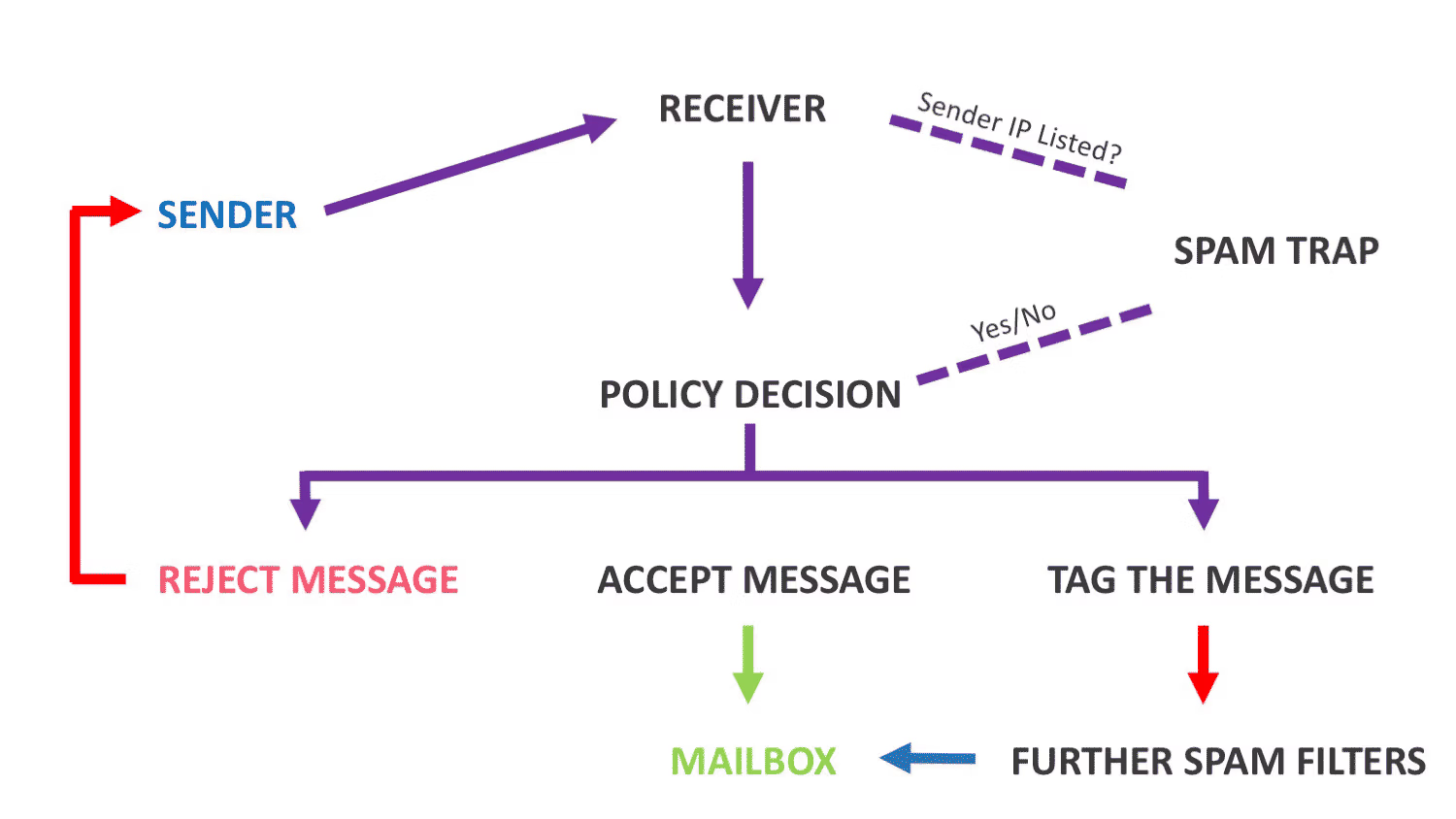 Spam traps are divided into three categories
Spam traps are divided into three categories
- Recycled Spam Trap: these are email addresses that were valid at one point in time but have been unused for such a long time that they could not have engaged with any email in a long time. Messages sent to these addresses are typically refused (AKA they bounce) by receiving the server for a year or more before they are reactivated as spam trap addresses.
- Typo Traps: These are addresses that usually end up on a recipient list because of a mistake. This could happen by typing “johnsmith@hitmail.com” instead of “johnsmith@hotmail.com”. Similar to recycled spam traps, these addresses will never open or click any of the messages they receive. Some believe that by sending an excessive amount of mail to typo traps, it will result in poor list acquisition and poor list hygiene (which they are right).
- Pristine Traps: These are the email addresses that have never been used to actively sign up to receive an email. These are most commonly found on mailing lists when senders purchase, rent or scrape addresses.
Other factors to consider when thinking about your spam filters and how you get blacklisted
Bad Email Content: Some ISP’s will filter by using keywords as a basis. For example, phrases like “money back guarantee” or “free” and many exclamation marks and words in all caps, can get you blacklisted.
Spam Complaints: This can happen when you receive complaints about your emails exceeding the acceptable threshold and will result in you on a blacklist.
Poor Email List Management: A poorly maintained email list can lead to unnoticed unsubscribe requests, which can flag your account and get you blacklisted. If you don’t check your email list, you could keep sending subscribers emails even if they’ve unsubscribed. This will lead you to get tagged as spam.
Reduce your risk of getting blacklisted:
Monitor your reputation, it will be the key to maximizing your email deliverability. By closely monitoring your complaint rates, you can prevent delivery failures before they actually happen. Double-check how you are doing on your deliverability before you deploy your campaigns.
Keep in mind how you add new subscribers to your email lists. There are several ways to avoid getting caught in a spam trap. Here are a few:
1. Confirm Opt-In: Before adding a new recipient to your address, send a confirmation email.
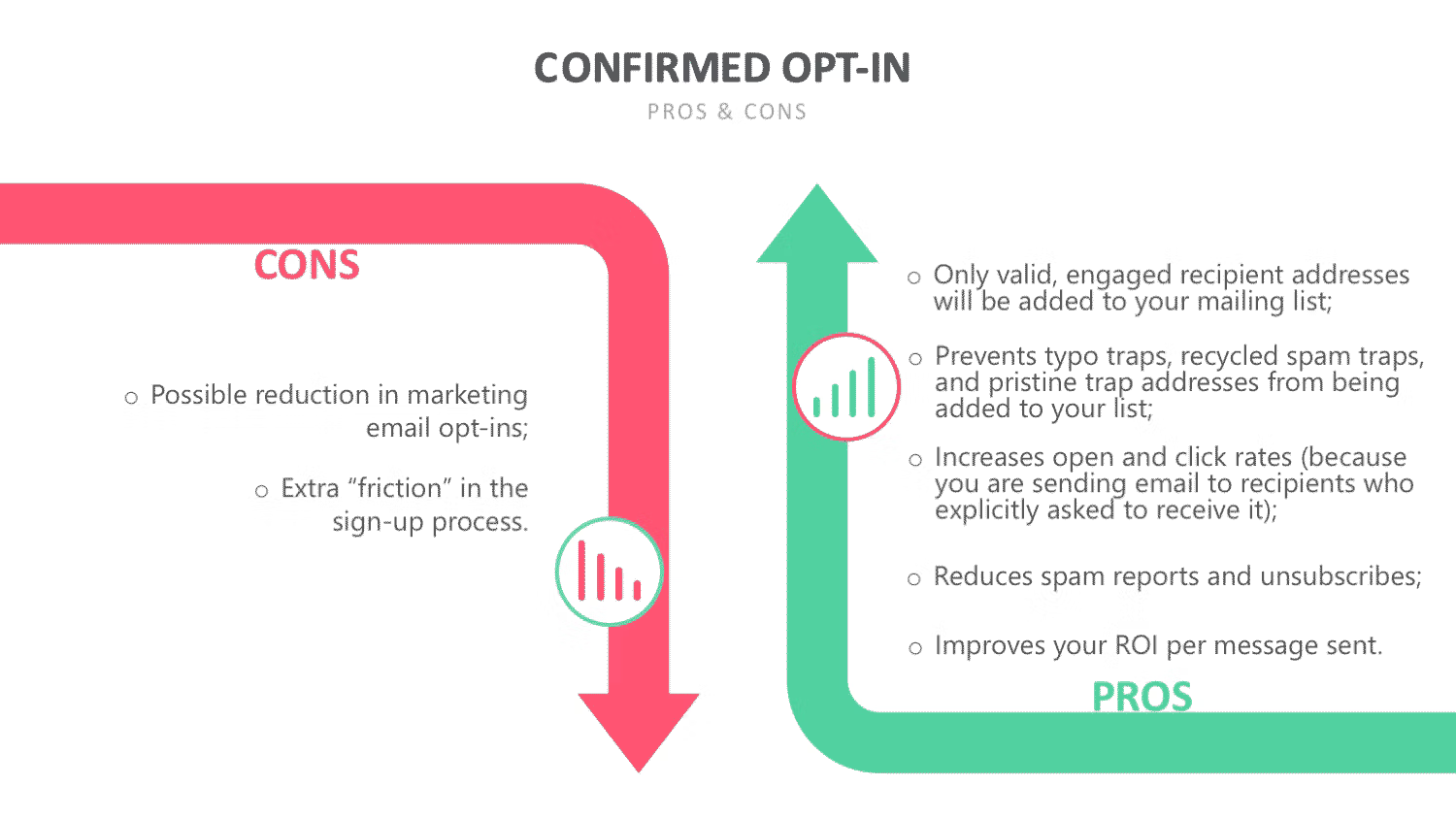 2. Engagement-Based Sunsetting: Remove email addresses from your list if they don’t open or click on one of your messages in some period of time. This time period varies depending on your industry and sending frequency but typically this can be anywhere between 6 months to 1 year.
2. Engagement-Based Sunsetting: Remove email addresses from your list if they don’t open or click on one of your messages in some period of time. This time period varies depending on your industry and sending frequency but typically this can be anywhere between 6 months to 1 year.
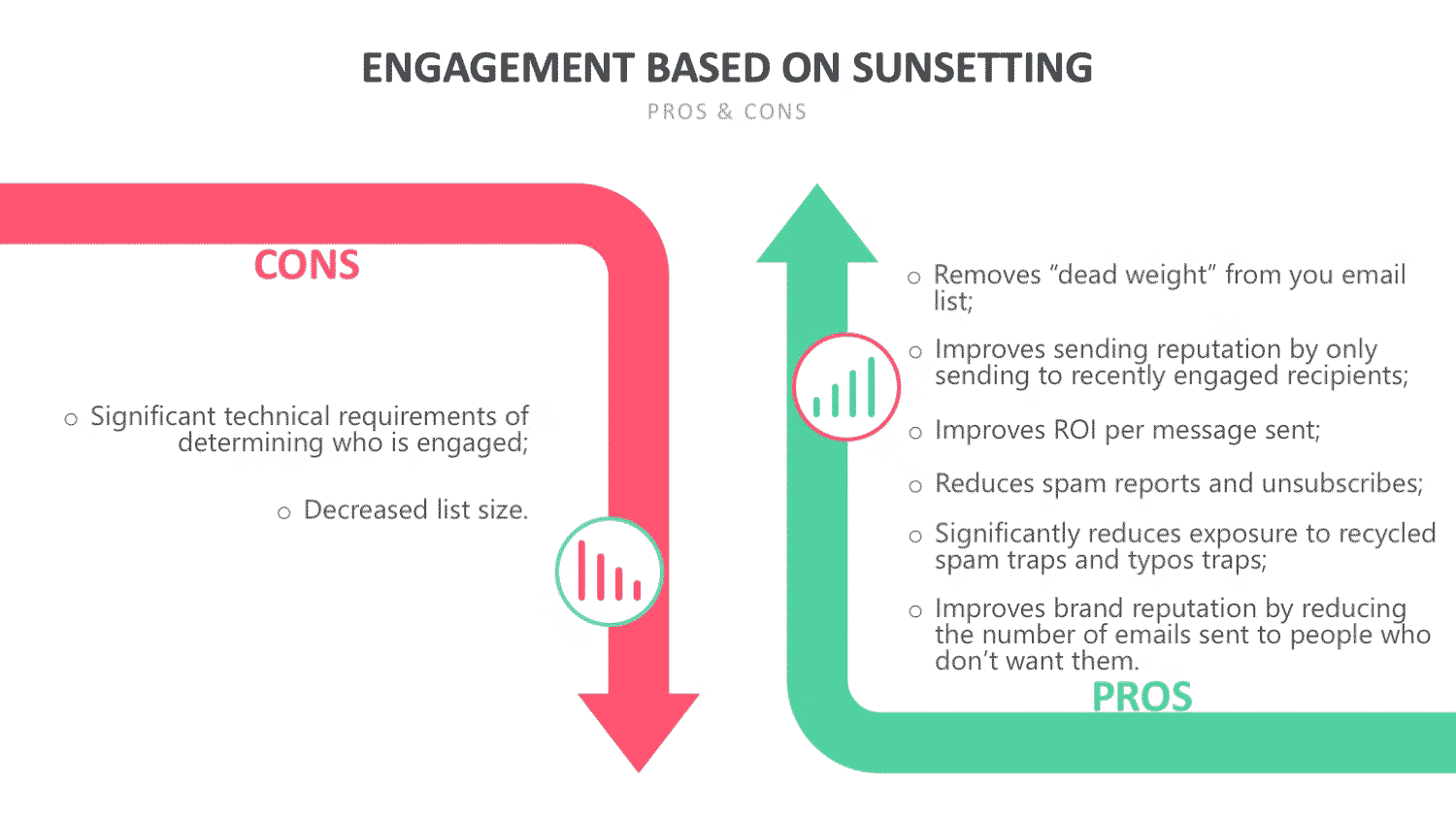 3. Real-Time Address Validation: Check your email addresses at initial signup for validity and common typos.
3. Real-Time Address Validation: Check your email addresses at initial signup for validity and common typos.How to find out if you’re on a blacklist
The quickest and easiest way to see if you’re listed on a black list is by using publicly available tools such as:
- MXToolBox: They show you whether or not your domain/IP address is blacklisted as well as perform checks on your DNS to see how it’s configured.
- Barracuda Reputation Block List: A free DNS blacklist of IP addresses.
- MultiRBL: A free multiple DNS blacklist that cross references other blacklists.
- Spamcop: They list IP addresses that had mail reported as spam by SpamCop users.
- Spamhaus: They maintain a bunch of DNSBL’s as part of their effort to identify and track spam sources while providing anti-spam protection.
A simple Google search will yield you an abundant amount of results where you can see where or if you’re listed.
Another alternative is to see if your email campaigns have significantly shifted. This can be monitored by checking your clicks and domain opens. Sharp drop offs can indicate that you’ve been blacklisted by an ISP.
By implementing good email sourcing practices, managing and monitoring your email campaigns and following reliable email marketing tips you can help prevent getting blacklisted. The cold and ugly truth of it is, email blacklists happen and sometimes it’s inevitable.
Your Next Best Steps
The most effective way to reduce your risk of ending up on a blacklist varies for each industry. But blacklists do not exist to make your email marketing campaigns more difficult, rather they’re in place to help mitigate spam and keep your recipients happy.
Although spam filters and blacklists are preventing emails being sent to inboxes, that is only for those who did not specifically opt-in for these emails. This means that no single preventative measure will guarantee you not ending up on a blacklist. However, it also means that if you’re taking all the necessary steps to send an email people truly want and will enjoy reading, it will significantly help your chances of delivering to the right inboxes.
Make sure your lists are clean
The best way to maintain a clean and viable email list is by running it through Emailable. It’s as simple as importing your lists, verifying your data and analyzing your results in a matter of minutes. This is list cleaning made simple. We mentioned earlier that the best way to keep yourself off a blacklist is by ensuring that your emails don’t have typos, syntax errors and are real emails. When your lists are sent to proper recipients it improves your chances of being opened as well as your sender reputation score. By maintaining a clean email list this helps your chances of remaining off any blacklists.