6 Reasons Why Your Emails Go to Spam
Updated October 11, 2022
4 min read

You already know how important is your email marketing to your business, representing the expressive 122% of the ROI. But it’s not that simple, since out of 336.41 billion messages, almost 283 billion were delivered in spam in 2021. This means that 84% of messages were probably never seen because they ended up in people’s spam folders. You sure don’t want to be part of that statistic.
Think about what you’ve done so far to ensure your email is delivered to the user’s inbox. If you think you haven’t done enough and are bummed by watching your emails go to spam, you’re not alone.
But after all, why do your emails go to spam? We’ll show you the main reasons why your email goes to the dreaded spam folder and provide you with some helpful tips on how to avoid pitfalls in your deliverability.
6 reasons why your emails go to spam
1 – You are sending your email from a free domain address
First things first, you can negatively compromise your business if you’re using a free domain email provider – such as Gmail, Yahoo!, etc. - to send out your email marketing campaign. Having a professional and unique domain address makes your messages more deliverable and therefore establishes your credibility as a brand.
2 – You’re not authenticated
You certainly posted a mail in the post office before, and to do so, you must present some sort of identification to prove that you are the one posting that mail, right? In the cyber world, this process also exists, and it’s represented by authentication protocols. It can also go by some fancy names, such as DKIM, FPS, and DMARC, which basically are email policies and protocols used worldwide for unique domains to prevent fraudulent practices and therefore protect your message from being altered on its way by hackers, spammers, etc. If you’re not familiar with those terms, we talked more about them in our post about how to improve your deliverability. Your domain’s authentication is a crucial step to validate and ensure your identity as a sender and decrease the chances of your emails going to spam.
3 - You’re flagged!
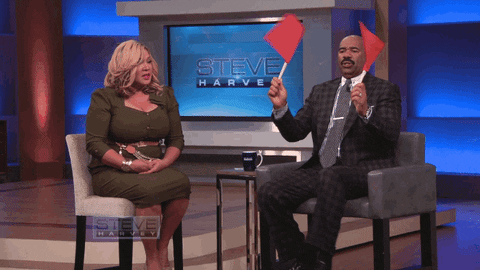 Another reason, maybe the most obvious one, is that your emails are being sent straight to the spam folder because the user is putting them there. Even delivering well-built content and having the user’s consent to receive them, they may mark your email as spam by mistake, or even change their mind and decide to mark you as spam to declutter their inbox, which is fair considering that the average number of emails in an inbox is 200. The problem here is that if users mark your messages as spam, it can cause your email address to get marked by spam filters and end up in the spam folder automatically. So even though not all users have necessarily marked you as spam, it ends up being negatively affected by users who have done so. This is very common to happen among free email service providers with highly artificial intelligence-driven algorithms, such as Yahoo!, Gmail, and so on. Unfortunately, there is not much you can do to prevent people from marking your email as spam. What you can do is keep your contact list clean – with tools like Emailable, be cautious when sending messages to free email service providers, create outstanding content, and make sure to follow other best practices to avoid having your email marked as spam by your audience.
Another reason, maybe the most obvious one, is that your emails are being sent straight to the spam folder because the user is putting them there. Even delivering well-built content and having the user’s consent to receive them, they may mark your email as spam by mistake, or even change their mind and decide to mark you as spam to declutter their inbox, which is fair considering that the average number of emails in an inbox is 200. The problem here is that if users mark your messages as spam, it can cause your email address to get marked by spam filters and end up in the spam folder automatically. So even though not all users have necessarily marked you as spam, it ends up being negatively affected by users who have done so. This is very common to happen among free email service providers with highly artificial intelligence-driven algorithms, such as Yahoo!, Gmail, and so on. Unfortunately, there is not much you can do to prevent people from marking your email as spam. What you can do is keep your contact list clean – with tools like Emailable, be cautious when sending messages to free email service providers, create outstanding content, and make sure to follow other best practices to avoid having your email marked as spam by your audience.4 – You’re trespassing
You will see a decrease in your inbox placement when you send emails that are not opt-in, meaning those that did not sign up to receive emails from you. Although growing your list and sending to more contacts can be enticing, it can actually be doing harm to your sender’s reputation if the recipients are not engaging with your emails, or even worst, marking them as spam. The right thing to do here is to follow online privacy laws, like the GDPR, and focus on collecting opt-in leads as they will help improve your sender reputation and get you out of the spam folder.
5 - You’re using too many images with text
Some anti-spam techniques can identify emails with images containing a lot of text or just big images as being fraudulent and can automatically block those emails. To avoid being sent straight to spam for this, try to limit the texts on images. According to Outfunnel, if your email content is more than 50% images, it can trigger spam filters. Same story if your images are too big. Aim for at least 60-70% text to 30-40% images to avoid your emails going to spam.
6 – You’re using spammy words
Spam triggers are words or expressions that email service providers see as red flags and can send your email straightway to spam. Mailmeteor has put together the most spam keywords to avoid in 2022 and here are some examples:
- Access now
- Sign up free today
- Cancel at any time
- Best offer or best price
- Free trial
- One hundred percent free
Here’s a bonus tip
If you’re not sure which of the mistakes above you are making, you might need help to diagnose your email deliverability health. Well, luckily you can get the help you need with Deliverability by Emailable, a solution that provides you reports with insights about your inbox placement and Blacklist Monitor. Emailable offers you a free 14-day trial of its Deliverability tool after you get yourself logged in for the first time.